
The ATO online services site, accessible through myGov, has now become a very useful tool for individuals in managing their superannuation and accessing superannuation information. Unfortunately, their financial planners cannot still access this information so they will often ask you to access this information for them.
You can look up your superannuation information such as contributions for the year to date, carry forward unused concessional contributions, total superannuation balance or transfer balance cap transactions, saving valuable time and minimising the risk of missing important information and making the wrong contributions.
NAVIGATING THE MYGOV WEBSITE
It is relatively easy to find the superannuation data on myGov, and access has improved over time.
If you do not have a myGov account, you need to create one at my.gov.au
Here is the ATO video on how to set it up How to create a myGov account and link to ATO service
Once logged in they need to scroll down to “Link a Service” and follow the steps to link to the ATO.
Those who already have a myGov account which is linked to the ATO, need to click on Australian Taxation Office (ATO) under Your Linked Services.

Information you need to link your myGov account to ATO online services
You will need at least 2 of the following:
- Your Bank Account Details where a tax refund paid to or has earned interest in last 2 years
- PAYG Payment Summary within last 2 years
- Centrelink Payment Summary from last 2 years
- Notice of Assessment within last 5 years
- Dividend Statement within last 2 years
- Superannuation account statement from last 5 years
More detailed information on each option is available here
INFORMATION
Once you have accessed your online ATO account, go to the Super tab, select Information and follow the links:
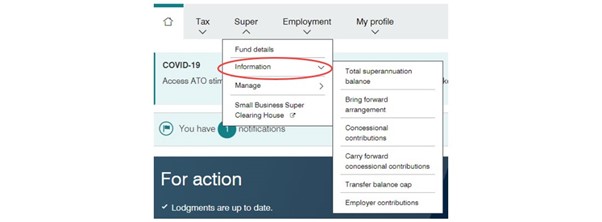
The information that appears here comes via the ATO from various reporting that superannuation funds and employers are obliged to do as well as from the individual’s income tax return.
It is important to remember that whilst myGov is a useful resource, it may not always be up to date, especially early in a financial year when super funds and individuals have not yet lodged income tax returns for the previous year.
In addition, those who use self-managed super funds (SMSFs) may find their information is not up to date as SMSFs do not have the same reporting frequency as retail and industry funds.
TOTAL SUPERANNUATION BALANCE (TSB)
This tab indicates an individual’s TSB on the most recent 30 June as well as historic TSBs going back to the 2016/17 financial year.
TSB is used to determine if an individual qualifies for several super-related measures the following financial year including the ability to make non-concessional contributions or use carry forward concessional contributions.
TSB is not always as simple as the member’s account balance on 30 June, so being able to look it up on myGov is invaluable.

BRING FORWARD ARRANGEMENT
This section advises you whether or not you are in a bring-forward arrangement.
CONCESSIONAL CONTRIBUTIONS
Here you can find out the total concessional contributions you made each year and how you compare with your own concessional contributions cap. Remember that current year contributions may not all be showing up, so should be cross checked. For example, contributions to SMSFs such as personal contributions and related employer contributions, or personal contributions where a tax deduction hasn’t been successfully claimed.

CARRY-FORWARD CONCESSIONAL CONTRIBUTIONS
The carry-forward concessional contribution tab shows the total unused concessional contributions available to carry forward from previous years. It also links the you directly through to the TSB tab to check your eligibility to use the carry-forward amounts available (ie to check that TSB on the previous 30 June was under $500,000).

TRANSFER BALANCE CAP
If you already had a retirement phase income stream at 1 July 2017, or you commenced a retirement phase income stream since 1 July 2017, you can check the balance of your Transfer Balance Account, your personal transfer balance cap and any available cap space.
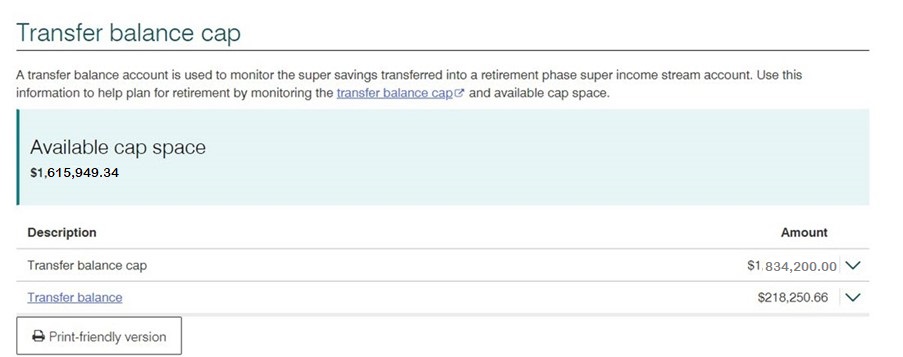
EMPLOYER CONTRIBUTIONS
This section is handy if you are looking to make personal deductible contributions and aren’t sure how much your employer has already contributed on your behalf as well as to check that an employer has been making Super Guarantee or salary sacrifice contributions.

MANAGE
Under the “Manage” tab, the following functions are available:
- request a transfer of super between funds
- withdraw any ATO-held super
- make an excess non-concessional contribution election (ie release the excess or retain in the fund)
- make a Division 293 election
- apply for a release of super on compassionate grounds
- apply for a First Home Super Saver Determination
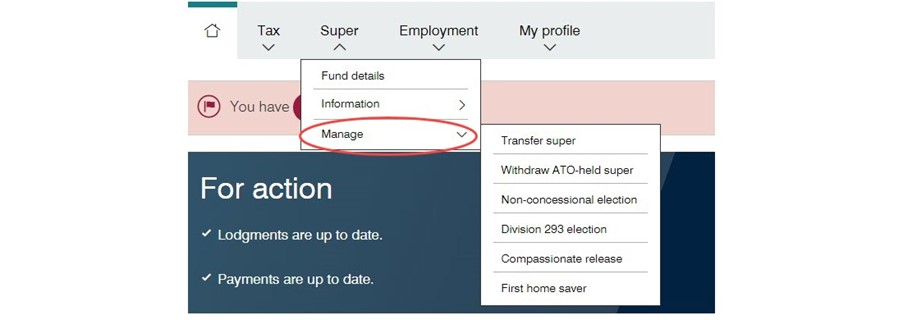
NB: It appears that the Transfer Super, Withdraw ATO-held super and the Non-concessional election tabs only appear if these options are available to you. That is, if you have at least two super funds (for the Transfer super tab), or amounts held by the ATO (for Withdraw ATO–held super) or an excess non-concessional determination (Non-concessional election).
Warning before you jump into implementation of any strategy without checking your personal circumstances.
Are you looking for an advisor that will keep you up to date and provide guidance and tips like in this blog? Then, why not contact me at our Castle Hill or Windsor office in Northwest Sydney to arrange a one-on-one consultation (after 1 February 2023 due to our waiting list). Just click the Schedule Now button up on the left to find the appointment options.
Thank you to the industry tech experts who prepare much of this useful information for advisers but let me amend it to meet the needs of SMSF trustees. They do the heavy lifting for which I am eternally grateful.
Please consider passing on this article to family or friends. Pay it forward!
Liam Shorte B.Bus SSA™ AFP
Financial Planner & SMSF Specialist Advisor™




Tel: 02 9899 3693, Mobile: 0413 936 299
- PO Box 6002 NORWEST NSW 2153
- Suite 40, 8 Victoria Ave, Castle Hill NSW 2154
- Suite 4, 1 Dight St., Windsor NSW 2756
Corporate Authorised Representative of Viridian Advisory Pty Ltd ABN 34 605 438 042, AFSL 476223
This information has been prepared without taking into account your objectives, financial situation, or needs. Because of this, you should, before acting on this information, consider its appropriateness, having regard to your objectives, financial situation, and needs. This website provides an overview or summary only and it should not be considered a comprehensive statement on any matter or relied upon as such.











